- 浏览: 480612 次
-

文章分类
最新评论
-
itway:
多谢,正好要找c#的。多谢了。
用 C# .net framework 实现ADSL自动拨号 -
laosi0829:
...
无需刻盘,在windows XP/VISTA/7下,硬盘安装ubuntu
AndroidGUI17:Layout常用技巧
<!-- [if !mso]> <style> v/:* {behavior:url(#default#VML);} o/:* {behavior:url(#default#VML);} w/:* {behavior:url(#default#VML);} .shape {behavior:url(#default#VML);} </style> <![endif]--><!-- [if gte mso 9]><xml> <o:OfficeDocumentSettings> <o:RelyOnVML/> <o:AllowPNG/> </o:OfficeDocumentSettings> </xml><![endif]--><!-- [if gte mso 9]><xml> <w:WordDocument> <w:View>Normal</w:View> <w:Zoom>0</w:Zoom> <w:TrackMoves>false</w:TrackMoves> <w:TrackFormatting/> <w:PunctuationKerning/> <w:DrawingGridVerticalSpacing>7.8 磅</w:DrawingGridVerticalSpacing> <w:DisplayHorizontalDrawingGridEvery>0</w:DisplayHorizontalDrawingGridEvery> <w:DisplayVerticalDrawingGridEvery>2</w:DisplayVerticalDrawingGridEvery> <w:ValidateAgainstSchemas/> <w:SaveIfXMLInvalid>false</w:SaveIfXMLInvalid> <w:IgnoreMixedContent>false</w:IgnoreMixedContent> <w:AlwaysShowPlaceholderText>false</w:AlwaysShowPlaceholderText> <w:DoNotPromoteQF/> <w:LidThemeOther>EN-US</w:LidThemeOther> <w:LidThemeAsian>ZH-CN</w:LidThemeAsian> <w:LidThemeComplexScript>X-NONE</w:LidThemeComplexScript> <w:Compatibility> <w:SpaceForUL/> <w:BalanceSingleByteDoubleByteWidth/> <w:DoNotLeaveBackslashAlone/> <w:ULTrailSpace/> <w:DoNotExpandShiftReturn/> <w:AdjustLineHeightInTable/> <w:BreakWrappedTables/> <w:SnapToGridInCell/> <w:WrapTextWithPunct/> <w:UseAsianBreakRules/> <w:DontGrowAutofit/> <w:SplitPgBreakAndParaMark/> <w:DontVertAlignCellWithSp/> <w:DontBreakConstrainedForcedTables/> <w:DontVertAlignInTxbx/> <w:Word11KerningPairs/> <w:CachedColBalance/> <w:UseFELayout/> </w:Compatibility> <m:mathPr> <m:mathFont m:val="Cambria Math"/> <m:brkBin m:val="before"/> <m:brkBinSub m:val="--"/> <m:smallFrac m:val="off"/> <m:dispDef/> <m:lMargin m:val="0"/> <m:rMargin m:val="0"/> <m:defJc m:val="centerGroup"/> <m:wrapIndent m:val="1440"/> <m:intLim m:val="subSup"/> <m:naryLim m:val="undOvr"/> </m:mathPr></w:WordDocument> </xml><![endif]--><!-- [if gte mso 9]><xml> <w:LatentStyles DefLockedState="false" DefUnhideWhenUsed="true" DefSemiHidden="true" DefQFormat="false" DefPriority="99" LatentStyleCount="267"> <w:LsdException Locked="false" Priority="0" SemiHidden="false" UnhideWhenUsed="false" QFormat="true" Name="Normal"/> <w:LsdException Locked="false" Priority="9" SemiHidden="false" UnhideWhenUsed="false" QFormat="true" Name="heading 1"/> <w:LsdException Locked="false" Priority="9" QFormat="true" Name="heading 2"/> <w:LsdException Locked="false" Priority="9" QFormat="true" Name="heading 3"/> <w:LsdException Locked="false" Priority="9" QFormat="true" Name="heading 4"/> <w:LsdException Locked="false" Priority="9" QFormat="true" Name="heading 5"/> <w:LsdException Locked="false" Priority="9" QFormat="true" Name="heading 6"/> <w:LsdException Locked="false" Priority="9" QFormat="true" Name="heading 7"/> <w:LsdException Locked="false" Priority="9" QFormat="true" Name="heading 8"/> <w:LsdException Locked="false" Priority="9" QFormat="true" Name="heading 9"/> <w:LsdException Locked="false" Priority="39" Name="toc 1"/> <w:LsdException Locked="false" Priority="39" Name="toc 2"/> <w:LsdException Locked="false" Priority="39" Name="toc 3"/> <w:LsdException Locked="false" Priority="39" Name="toc 4"/> <w:LsdException Locked="false" Priority="39" Name="toc 5"/> <w:LsdException Locked="false" Priority="39" Name="toc 6"/> <w:LsdException Locked="false" Priority="39" Name="toc 7"/> <w:LsdException Locked="false" Priority="39" Name="toc 8"/> <w:LsdException Locked="false" Priority="39" Name="toc 9"/> <w:LsdException Locked="false" Priority="35" QFormat="true" Name="caption"/> <w:LsdException Locked="false" Priority="10" SemiHidden="false" UnhideWhenUsed="false" QFormat="true" Name="Title"/> <w:LsdException Locked="false" Priority="1" Name="Default Paragraph Font"/> <w:LsdException Locked="false" Priority="11" SemiHidden="false" UnhideWhenUsed="false" QFormat="true" Name="Subtitle"/> <w:LsdException Locked="false" Priority="22" SemiHidden="false" UnhideWhenUsed="false" QFormat="true" Name="Strong"/> <w:LsdException Locked="false" Priority="20" SemiHidden="false" UnhideWhenUsed="false" QFormat="true" Name="Emphasis"/> <w:LsdException Locked="false" Priority="59" SemiHidden="false" UnhideWhenUsed="false" Name="Table Grid"/> <w:LsdException Locked="false" UnhideWhenUsed="false" Name="Placeholder Text"/> <w:LsdException Locked="false" Priority="1" SemiHidden="false" UnhideWhenUsed="false" QFormat="true" Name="No Spacing"/> <w:LsdException Locked="false" Priority="60" SemiHidden="false" UnhideWhenUsed="false" Name="Light Shading"/> <w:LsdException Locked="false" Priority="61" SemiHidden="false" UnhideWhenUsed="false" Name="Light List"/> <w:LsdException Locked="false" Priority="62" SemiHidden="false" UnhideWhenUsed="false" Name="Light Grid"/> <w:LsdException Locked="false" Priority="63" SemiHidden="false" UnhideWhenUsed="false" Name="Medium Shading 1"/> <w:LsdException Locked="false" Priority="64" SemiHidden="false" UnhideWhenUsed="false" Name="Medium Shading 2"/> <w:LsdException Locked="false" Priority="65" SemiHidden="false" UnhideWhenUsed="false" Name="Medium List 1"/> <w:LsdException Locked="false" Priority="66" SemiHidden="false" UnhideWhenUsed="false" Name="Medium List 2"/> <w:LsdException Locked="false" Priority="67" SemiHidden="false" UnhideWhenUsed="false" Name="Medium Grid 1"/> <w:LsdException Locked="false" Priority="68" SemiHidden="false" UnhideWhenUsed="false" Name="Medium Grid 2"/> <w:LsdException Locked="false" Priority="69" SemiHidden="false" UnhideWhenUsed="false" Name="Medium Grid 3"/> <w:LsdException Locked="false" Priority="70" SemiHidden="false" UnhideWhenUsed="false" Name="Dark List"/> <w:LsdException Locked="false" Priority="71" SemiHidden="false" UnhideWhenUsed="false" Name="Colorful Shading"/> <w:LsdException Locked="false" Priority="72" SemiHidden="false" UnhideWhenUsed="false" Name="Colorful List"/> <w:LsdException Locked="false" Priority="73" SemiHidden="false" UnhideWhenUsed="false" Name="Colorful Grid"/> <w:LsdException Locked="false" Priority="60" SemiHidden="false" UnhideWhenUsed="false" Name="Light Shading Accent 1"/> <w:LsdException Locked="false" Priority="61" SemiHidden="false" UnhideWhenUsed="false" Name="Light List Accent 1"/> <w:LsdException Locked="false" Priority="62" SemiHidden="false" UnhideWhenUsed="false" Name="Light Grid Accent 1"/> <w:LsdException Locked="false" Priority="63" SemiHidden="false" UnhideWhenUsed="false" Name="Medium Shading 1 Accent 1"/> <w:LsdException Locked="false" Priority="64" SemiHidden="false" UnhideWhenUsed="false" Name="Medium Shading 2 Accent 1"/> <w:LsdException Locked="false" Priority="65" SemiHidden="false" UnhideWhenUsed="false" Name="Medium List 1 Accent 1"/> <w:LsdException Locked="false" UnhideWhenUsed="false" Name="Revision"/> <w:LsdException Locked="false" Priority="34" SemiHidden="false" UnhideWhenUsed="false" QFormat="true" Name="List Paragraph"/> <w:LsdException Locked="false" Priority="29" SemiHidden="false" UnhideWhenUsed="false" QFormat="true" Name="Quote"/> <w:LsdException Locked="false" Priority="30" SemiHidden="false" UnhideWhenUsed="false" QFormat="true" Name="Intense Quote"/> <w:LsdException Locked="false" Priority="66" SemiHidden="false" UnhideWhenUsed="false" Name="Medium List 2 Accent 1"/> <w:LsdException Locked="false" Priority="67" SemiHidden="false" UnhideWhenUsed="false" Name="Medium Grid 1 Accent 1"/> <w:LsdException Locked="false" Priority="68" SemiHidden="false" UnhideWhenUsed="false" Name="Medium Grid 2 Accent 1"/> <w:LsdException Locked="false" Priority="69" SemiHidden="false" UnhideWhenUsed="false" Name="Medium Grid 3 Accent 1"/> <w:LsdException Locked="false" Priority="70" SemiHidden="false" UnhideWhenUsed="false" Name="Dark List Accent 1"/> <w:LsdException Locked="false" Priority="71" SemiHidden="false" UnhideWhenUsed="false" Name="Colorful Shading Accent 1"/> <w:LsdException Locked="false" Priority="72" SemiHidden="false" UnhideWhenUsed="false" Name="Colorful List Accent 1"/> <w:LsdException Locked="false" Priority="73" SemiHidden="false" UnhideWhenUsed="false" Name="Colorful Grid Accent 1"/> <w:LsdException Locked="false" Priority="60" SemiHidden="false" UnhideWhenUsed="false" Name="Light Shading Accent 2"/> <w:LsdException Locked="false" Priority="61" SemiHidden="false" UnhideWhenUsed="false" Name="Light List Accent 2"/> <w:LsdException Locked="false" Priority="62" SemiHidden="false" UnhideWhenUsed="false" Name="Light Grid Accent 2"/> <w:LsdException Locked="false" Priority="63" SemiHidden="false" UnhideWhenUsed="false" Name="Medium Shading 1 Accent 2"/> <w:LsdException Locked="false" Priority="64" SemiHidden="false" UnhideWhenUsed="false" Name="Medium Shading 2 Accent 2"/> <w:LsdException Locked="false" Priority="65" SemiHidden="false" UnhideWhenUsed="false" Name="Medium List 1 Accent 2"/> <w:LsdException Locked="false" Priority="66" SemiHidden="false" UnhideWhenUsed="false" Name="Medium List 2 Accent 2"/> <w:LsdException Locked="false" Priority="67" SemiHidden="false" UnhideWhenUsed="false" Name="Medium Grid 1 Accent 2"/> <w:LsdException Locked="false" Priority="68" SemiHidden="false" UnhideWhenUsed="false" Name="Medium Grid 2 Accent 2"/> <w:LsdException Locked="false" Priority="69" SemiHidden="false" UnhideWhenUsed="false" Name="Medium Grid 3 Accent 2"/> <w:LsdException Locked="false" Priority="70" SemiHidden="false" UnhideWhenUsed="false" Name="Dark List Accent 2"/> <w:LsdException Locked="false" Priority="71" SemiHidden="false" UnhideWhenUsed="false" Name="Colorful Shading Accent 2"/> <w:LsdException Locked="false" Priority="72" SemiHidden="false" UnhideWhenUsed="false" Name="Colorful List Accent 2"/> <w:LsdException Locked="false" Priority="73" SemiHidden="false" UnhideWhenUsed="false" Name="Colorful Grid Accent 2"/> <w:LsdException Locked="false" Priority="60" SemiHidden="false" UnhideWhenUsed="false" Name="Light Shading Accent 3"/> <w:LsdException Locked="false" Priority="61" SemiHidden="false" UnhideWhenUsed="false" Name="Light List Accent 3"/> <w:LsdException Locked="false" Priority="62" SemiHidden="false" UnhideWhenUsed="false" Name="Light Grid Accent 3"/> <w:LsdException Locked="false" Priority="63" SemiHidden="false" UnhideWhenUsed="false" Name="Medium Shading 1 Accent 3"/> <w:LsdException Locked="false" Priority="64" SemiHidden="false" UnhideWhenUsed="false" Name="Medium Shading 2 Accent 3"/> <w:LsdException Locked="false" Priority="65" SemiHidden="false" UnhideWhenUsed="false" Name="Medium List 1 Accent 3"/> <w:LsdException Locked="false" Priority="66" SemiHidden="false" UnhideWhenUsed="false" Name="Medium List 2 Accent 3"/> <w:LsdException Locked="false" Priority="67" SemiHidden="false" UnhideWhenUsed="false" Name="Medium Grid 1 Accent 3"/> <w:LsdException Locked="false" Priority="68" SemiHidden="false" UnhideWhenUsed="false" Name="Medium Grid 2 Accent 3"/> <w:LsdException Locked="false" Priority="69" SemiHidden="false" UnhideWhenUsed="false" Name="Medium Grid 3 Accent 3"/> <w:LsdException Locked="false" Priority="70" SemiHidden="false" UnhideWhenUsed="false" Name="Dark List Accent 3"/> <w:LsdException Locked="false" Priority="71" SemiHidden="false" UnhideWhenUsed="false" Name="Colorful Shading Accent 3"/> <w:LsdException Locked="false" Priority="72" SemiHidden="false" UnhideWhenUsed="false" Name="Colorful List Accent 3"/> <w:LsdException Locked="false" Priority="73" SemiHidden="false" UnhideWhenUsed="false" Name="Colorful Grid Accent 3"/> <w:LsdException Locked="false" Priority="60" SemiHidden="false" UnhideWhenUsed="false" Name="Light Shading Accent 4"/> <w:LsdException Locked="false" Priority="61" SemiHidden="false" UnhideWhenUsed="false" Name="Light List Accent 4"/> <w:LsdException Locked="false" Priority="62" SemiHidden="false" UnhideWhenUsed="false" Name="Light Grid Accent 4"/> <w:LsdException Locked="false" Priority="63" SemiHidden="false" UnhideWhenUsed="false" Name="Medium Shading 1 Accent 4"/> <w:LsdException Locked="false" Priority="64" SemiHidden="false" UnhideWhenUsed="false" Name="Medium Shading 2 Accent 4"/> <w:LsdException Locked="false" Priority="65" SemiHidden="false" UnhideWhenUsed="false" Name="Medium List 1 Accent 4"/> <w:LsdException Locked="false" Priority="66" SemiHidden="false" UnhideWhenUsed="false" Name="Medium List 2 Accent 4"/> <w:LsdException Locked="false" Priority="67" SemiHidden="false" UnhideWhenUsed="false" Name="Medium Grid 1 Accent 4"/> <w:LsdException Locked="false" Priority="68" SemiHidden="false" UnhideWhenUsed="false" Name="Medium Grid 2 Accent 4"/> <w:LsdException Locked="false" Priority="69" SemiHidden="false" UnhideWhenUsed="false" Name="Medium Grid 3 Accent 4"/> <w:LsdException Locked="false" Priority="70" SemiHidden="false" UnhideWhenUsed="false" Name="Dark List Accent 4"/> <w:LsdException Locked="false" Priority="71" SemiHidden="false" UnhideWhenUsed="false" Name="Colorful Shading Accent 4"/> <w:LsdException Locked="false" Priority="72" SemiHidden="false" UnhideWhenUsed="false" Name="Colorful List Accent 4"/> <w:LsdException Locked="false" Priority="73" SemiHidden="false" UnhideWhenUsed="false" Name="Colorful Grid Accent 4"/> <w:LsdException Locked="false" Priority="60" SemiHidden="false" UnhideWhenUsed="false" Name="Light Shading Accent 5"/> <w:LsdException Locked="false" Priority="61" SemiHidden="false" UnhideWhenUsed="false" Name="Light List Accent 5"/> <w:LsdException Locked="false" Priority="62" SemiHidden="false" UnhideWhenUsed="false" Name="Light Grid Accent 5"/> <w:LsdException Locked="false" Priority="63" SemiHidden="false" UnhideWhenUsed="false" Name="Medium Shading 1 Accent 5"/> <w:LsdException Locked="false" Priority="64" SemiHidden="false" UnhideWhenUsed="false" Name="Medium Shading 2 Accent 5"/> <w:LsdException Locked="false" Priority="65" SemiHidden="false" UnhideWhenUsed="false" Name="Medium List 1 Accent 5"/> <w:LsdException Locked="false" Priority="66" SemiHidden="false" UnhideWhenUsed="false" Name="Medium List 2 Accent 5"/> <w:LsdException Locked="false" Priority="67" SemiHidden="false" UnhideWhenUsed="false" Name="Medium Grid 1 Accent 5"/> <w:LsdException Locked="false" Priority="68" SemiHidden="false" UnhideWhenUsed="false" Name="Medium Grid 2 Accent 5"/> <w:LsdException Locked="false" Priority="69" SemiHidden="false" UnhideWhenUsed="false" Name="Medium Grid 3 Accent 5"/> <w:LsdException Locked="false" Priority="70" SemiHidden="false" UnhideWhenUsed="false" Name="Dark List Accent 5"/> <w:LsdException Locked="false" Priority="71" SemiHidden="false" UnhideWhenUsed="false" Name="Colorful Shading Accent 5"/> <w:LsdException Locked="false" Priority="72" SemiHidden="false" UnhideWhenUsed="false" Name="Colorful List Accent 5"/> <w:LsdException Locked="false" Priority="73" SemiHidden="false" UnhideWhenUsed="false" Name="Colorful Grid Accent 5"/> <w:LsdException Locked="false" Priority="60" SemiHidden="false" UnhideWhenUsed="false" Name="Light Shading Accent 6"/> <w:LsdException Locked="false" Priority="61" SemiHidden="false" UnhideWhenUsed="false" Name="Light List Accent 6"/> <w:LsdException Locked="false" Priority="62" SemiHidden="false" UnhideWhenUsed="false" Name="Light Grid Accent 6"/> <w:LsdException Locked="false" Priority="63" SemiHidden="false" UnhideWhenUsed="false" Name="Medium Shading 1 Accent 6"/> <w:LsdException Locked="false" Priority="64" SemiHidden="false" UnhideWhenUsed="false" Name="Medium Shading 2 Accent 6"/> <w:LsdException Locked="false" Priority="65" SemiHidden="false" UnhideWhenUsed="false" Name="Medium List 1 Accent 6"/> <w:LsdException Locked="false" Priority="66" SemiHidden="false" UnhideWhenUsed="false" Name="Medium List 2 Accent 6"/> <w:LsdException Locked="false" Priority="67" SemiHidden="false" UnhideWhenUsed="false" Name="Medium Grid 1 Accent 6"/> <w:LsdException Locked="false" Priority="68" SemiHidden="false" UnhideWhenUsed="false" Name="Medium Grid 2 Accent 6"/> <w:LsdException Locked="false" Priority="69" SemiHidden="false" UnhideWhenUsed="false" Name="Medium Grid 3 Accent 6"/> <w:LsdException Locked="false" Priority="70" SemiHidden="false" UnhideWhenUsed="false" Name="Dark List Accent 6"/> <w:LsdException Locked="false" Priority="71" SemiHidden="false" UnhideWhenUsed="false" Name="Colorful Shading Accent 6"/> <w:LsdException Locked="false" Priority="72" SemiHidden="false" UnhideWhenUsed="false" Name="Colorful List Accent 6"/> <w:LsdException Locked="false" Priority="73" SemiHidden="false" UnhideWhenUsed="false" Name="Colorful Grid Accent 6"/> <w:LsdException Locked="false" Priority="19" SemiHidden="false" UnhideWhenUsed="false" QFormat="true" Name="Subtle Emphasis"/> <w:LsdException Locked="false" Priority="21" SemiHidden="false" UnhideWhenUsed="false" QFormat="true" Name="Intense Emphasis"/> <w:LsdException Locked="false" Priority="31" SemiHidden="false" UnhideWhenUsed="false" QFormat="true" Name="Subtle Reference"/> <w:LsdException Locked="false" Priority="32" SemiHidden="false" UnhideWhenUsed="false" QFormat="true" Name="Intense Reference"/> <w:LsdException Locked="false" Priority="33" SemiHidden="false" UnhideWhenUsed="false" QFormat="true" Name="Book Title"/> <w:LsdException Locked="false" Priority="37" Name="Bibliography"/> <w:LsdException Locked="false" Priority="39" QFormat="true" Name="TOC Heading"/> </w:LatentStyles> </xml><![endif]--><!-- [if gte mso 10]> <style> /* Style Definitions */ table.MsoNormalTable {mso-style-name:普通表格; mso-tstyle-rowband-size:0; mso-tstyle-colband-size:0; mso-style-noshow:yes; mso-style-priority:99; mso-style-qformat:yes; mso-style-parent:""; mso-padding-alt:0cm 5.4pt 0cm 5.4pt; mso-para-margin:0cm; mso-para-margin-bottom:.0001pt; mso-pagination:widow-orphan; font-size:10.5pt; mso-bidi-font-size:11.0pt; font-family:"Calibri","sans-serif"; mso-ascii-font-family:Calibri; mso-ascii-theme-font:minor-latin; mso-hansi-font-family:Calibri; mso-hansi-theme-font:minor-latin; mso-font-kerning:1.0pt;} </style> <![endif]-->
我们经常用到的控件都是 View 的派生类,他们通常都是可见的。 ViewGroup 也是 View 的派生类,但 ViewGroup 通常是不可见的。
ViewGroup 的主要作用:
+ 作为 Layout 。比如 LinearLayout 、 RelativeLayout 、 FrameLayout 和 TableLayout
+ 作为 View 的容器。比如 Gallery 、 GridView 、 ImageSwitcher 、 ScrollView 、 TabHost 和 ListView
其实 Layout 也可以被认为是 View 的一种容器。
本文仅讨论 ViewGroup 作为 Layout 的常用技巧。
1. LinearLayout
LinearLayout 顾名思义就是线性布局。其子 View 对象要么以 “ 行 ” 排列,要么以 “ 列 ” 排列,这取决于其 orientation 属性是 horizontal 还是 vertical 的。
创建一个 Android Project 项目。然后在创建一个 linearlayout.xml ,使其内容如下:
<? xml version = "1.0" encoding = "utf-8" ?>
< LinearLayout
xmlns:android = "http://schemas.android.com/apk/res/android"
android:orientation = "vertical"
android:layout_width = "wrap_content"
android:layout_height = "wrap_content" >
< Button
android:id = "@+id/linearbutton01"
android:layout_width = "wrap_content"
android:layout_height = "wrap_content"
android:text = " 按钮 1"
/>
< Button
android:id = "@+id/linearbutton02"
android:layout_width = "wrap_content"
android:layout_height = "wrap_content"
android:text = " 按钮 2"
/>
< Button
android:id = "@+id/linearbutton01"
android:layout_width = "wrap_content"
android:layout_height = "wrap_content"
android:text = " 按钮 3"
/>
< Button
android:id = "@+id/linearbutton01"
android:layout_width = "wrap_content"
android:layout_height = "wrap_content"
android:text = " 按钮 4"
/>
</ LinearLayout >
将 Activity 对应的代码中的 setContentView 的参数,改为: R.layout.linearlayout ,运行后得到的结果如下:

如果将 linearlayout.xml 中的 orientation 属性值改为 ”horizontal” ,那么运行后的结果如下:

2. RelativeLayout
RelativeLayout 可以根据子 View 对象彼此之间的位置关系来显示子 View 对象。比如通过 ”above” 、 ”below” 、 ”to the left of” 、 ”to the right of” 其他的子 View 对象来定位。
创建一个布局文件 relativelayout.xml ,使其内容如下:
<? xml version = "1.0" encoding = "utf-8" ?>
< RelativeLayout
xmlns:android = "http://schemas.android.com/apk/res/android"
android:id = "@+id/relativelayout"
android:layout_width = "fill_parent"
android:layout_height = "fill_parent" >
< Button
android:id = "@+id/buttonCenter"
android:layout_width = "wrap_content"
android:layout_height = "wrap_content"
android:text = "Center"
android:layout_centerInParent = "true"
/>
< ImageView
android:id = "@+id/ImageView01"
android:layout_width = "wrap_content"
android:layout_height = "wrap_content"
android:layout_above = "@id/buttonCenter"
android:layout_centerHorizontal = "true"
android:src = "@drawable/icon"
/>
< TextView
android:id = "@+id/textview01"
android:layout_width = "wrap_content"
android:layout_height = "wrap_content"
android:layout_toLeftOf = "@id/buttonCenter"
android:textSize = "20px"
android:text = "Android1"
/>
< TextView
android:id = "@+id/textview02"
android:layout_width = "wrap_content"
android:layout_height = "wrap_content"
android:layout_toLeftOf = "@id/buttonCenter"
android:layout_centerVertical = "true"
android:textSize = "20px"
android:text = "Android2"
/>
< TextView
android:id = "@+id/textview03"
android:layout_width = "wrap_content"
android:layout_height = "wrap_content"
android:layout_below = "@+id/textview01"
android:textSize = "20px"
android:text = "Android3"
/>
</ RelativeLayout >
将 Activity 对应的代码中的 setContentView 的参数,改为: R.layout.framelayout ,运行后得到的结果如下:

3. FrameLayout
FrameLayout 以 “ 栈 ” 的形式显示子 View( 比如控件 ) 。可以想 FrameLayout 添加多个 View 对象,但是每个 View 在缺省的情况下都被画在该 layout 的左上角。比如,通常可以用于在同一个区域,显示多个图片。
FrameLayout 的大小就是其中尺寸最大的子 View 的大小。
往项目的 res/drawable-mdpi 文件夹,加入两个图片资源:


它们的文件名分别为: china.png 和 macau.png 。
创建一个布局文件 framelayout.xml ,使其内容如下:
<? xml version = "1.0" encoding = "utf-8" ?>
< FrameLayout
android:id = "@+id/framelayout"
xmlns:android = "http://schemas.android.com/apk/res/android"
android:layout_width = "wrap_content"
android:layout_height = "wrap_content"
>
< ImageView
android:id = "@+id/imageview01"
android:layout_width = "wrap_content"
android:layout_height = "wrap_content"
android:src = "@drawable/china"
android:minHeight = "200px"
android:minWidth = "200px"
/>
< ImageView
android:id = "@+id/imageview02"
android:layout_width = "wrap_content"
android:layout_height = "wrap_content"
android:src = "@drawable/macau"
android:minHeight = "100px"
android:minWidth = "100px"
android:layout_gravity = "center"
/>
</ FrameLayout >
将 Activity 对应的代码中的 setContentView 的参数,改为: R.layout.framelayout ,运行后得到的结果如下:

如果把 framelayout.xml 中的第二个 ImageView 中的 android:layout_gravity="center" 属性去掉,那么所得到的结果将是:
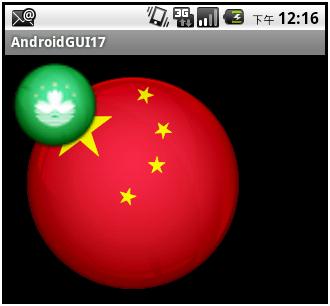
如果将 android:layout_gravity="center" 属性加入到 FrameLayout 本身,那么得到的结果如下:
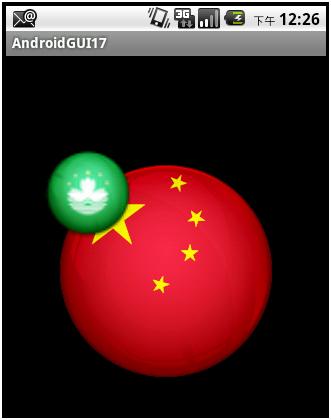
在代码中,我们可以通过形如:
FrameLayout fl = (FrameLayout)this .findViewById(R.id.framelayout );
这样的方式,来获得 FrameLayout 对象,然后通过 FrameLayout 中的方法 addView 向其中增加子 View 对象,也可以通过 removeView 从其中删除子 View 对象。 addView 和 removeView 均有多个重载方法。
4. TableLayout
TableLayout 将子 View 按照 TableRow 的方式从上到下进行排列。 TableRow 基本上和一个 orientation 属性为 “horizontal” 的 LinearLayout 相同,它代表的是一个 TableLayout 中的一行。在 TableRow 中可以增加子 View ,在用一个 TableRow 中子 View 的排列是从左至右的。
缺省地, TableRow 的顺序是从 0 开始的,在一个 TableRow 中的列的顺序也是从 0 开始的。
创建一个 tablelayout.xml ,使其内容如下:
<? xml version = "1.0" encoding = "utf-8" ?>
< TableLayout xmlns:android = "http://schemas.android.com/apk/res/android"
android:id = "@+id/talbelayout"
android:layout_width = "fill_parent"
android:layout_height = "fill_parent"
android:stretchColumns = "*"
>
<!-- * 代表所有的列 , 也可以用 "0,1,2,3,4..." 代替 -->
< TableRow android:id = "@+id/tablerow0" >
< TextView
android:text = "1234567890"
android:textSize = "10px"
/>
< TextView
android:text = "1234567890"
android:textSize = "10px"
/>
< TextView
android:text = "1234567890"
android:textSize = "10px"
/>
< TextView
android:text = "1234567890"
android:textSize = "10px"
/>
</ TableRow >
<!-- 上面的代码 , 意味着这个 TableLayout 有 4 列 -->
< TableRow android:id = "@+id/tablerow1" >
< Button
android:id = "@+id/leftbutton"
android:text = "Left"
android:textSize = "12px"
android:layout_height = "40px"
/>
< Button
android:id = "@+id/leftbutton"
android:text = "Middle"
android:textSize = "12px"
android:layout_height = "40px"
/>
< Button
android:id = "@+id/leftbutton"
android:text = "Right"
android:textSize = "12px"
android:layout_height = "40px"
android:layout_column = "2"
android:layout_span = "2"
/>
</ TableRow >
<!-- leftbutton 的起始位置在第 2(3) 列 (android:layout_column="2") ,
占用 2 列 (android:layout_span="2") -->
< TableRow android:id = "@+id/tablerow2" >
< Button
android:id = "@+id/backbutton"
android:text = "Back Button"
android:layout_column = "2"
/>
</ TableRow >
<!-- backbutton 处于第 2(3) 列的位置 (android:layout_column="2")-->
< TableRow android:id = "@+id/tablerow3" >
< Button
android:id = "@+id/spanbutton"
android:text = "Span Button"
android:layout_column = "0"
android:layout_span = "2"
/>
</ TableRow >
<!-- backbutton 处于第 0(1) 列的位置 (android:layout_column="0")
占用 2 列 (android:layout_span="2")-->
< TableRow android:id = "@+id/tablerow4" >
< TextView
android:gravity = "right"
android:paddingRight = "8px"
android:text = " 姓名 : "
/>
< EditText
android:id = "@+id/editname"
android:layout_column = "1"
android:layout_span = "2"
android:text = ""
/>
</ TableRow >
< TableRow android:id = "@+id/tablerow5" >
< TextView
android:gravity = "right"
android:paddingRight = "8px"
android:text = " 地址 : "
/>
< EditText
android:id = "@+id/editname"
android:layout_column = "1"
android:layout_span = "3"
android:text = ""
/>
</ TableRow >
</ TableLayout >
将 Activity 对应的代码中的 setContentView 的参数,改为: R.layout.tableayout ,运行后得到的结果如下:






相关推荐
xmlns:android="http://schemas.android.com/apk/res/android"> android:layout_width="fill_parent" android:layout_height="46.0dip" android:layout_marginBottom="-1.0dip" android:src="@drawab
android:layout_width和android:layout_height用于设置控件的宽和高,match_parent表示匹配父容器,wrap_content则是与内容相适应。 android:text用于设置文字的内容 android:textColor用于设置文字的颜色 android:...
android:layout_gravity 属性详细解读
-<LinearLayout android:background="@drawable/aaa" android:weightSum="1" android:layout_height="match_parent" android:layout_width="match_parent" android:orientation="vertical" xmlns:android=...
-<LinearLayout android:background="@drawable/aaa" android:weightSum="1" android:layout_height="match_parent" android:layout_width="match_parent" android:orientation="vertical" xmlns:android=...
<LinearLayout xmlns:android="http://schemas.android.com/apk/res/android" android:layout_width="fill_parent" android:layout_height="fill_parent" android:gravity="center" > <RelativeLayout xmlns:...
编写布局代码,如下 <LinearLayout xmlns:android = android:layout_width = "match_parent" android:layout_height = "match_parent" android:orientation = "vertical"> <!-- 主布局中添加文本框和输入框 --> ...
西 安 邮 电 大 学 (计算机学院) 课内实验报告 实验名称: 界面设计:基本组件 专 业: 网络工程 班 级: 姓 名: 学 号: 指导教师: 日 期: 2017年4月20日... 编写布局代码,如下 <LinearLayout xmlns:android = ...
android:layout_centerHrizontal 水平居中 android:layout_centerVertical 垂直居中 android:layout_centerInparent 相对于父元素完全居中 android:layout_alignParentBottom 贴紧父元素的下边缘 android:layout_...
<LinearLayout xmlns:android="http://schemas.android.com/apk/res/android" android:layout_width="match_parent" android:layout_height="match_parent" android:orientation="vertical" > android:layout...
1.首先来看看Android:layout_gravity和android:gravity的使用区别。 android:gravity: 这个是针对控件里的元素来说的,用来控制元素在该控件里的显示位置。例如,在一个Button按钮控件中设置如下两个属性, android...
xmlns:android="http://schemas.android.com/apk/res/android" xmlns:app="http://schemas.android.com/apk/res-auto" xmlns:tools="http://schemas.android.com/tools" android:layout_width="match_parent" ...
xmlns:android="http://schemas.android.com/apk/res/android" > android:id="@+id/ImageView1" android:layout_width="wrap_content" android:layout_height="wrap_content"/> android:id="@+id/zoomout" ...
<LinearLayout xmlns:android="http://schemas.android.com/apk/res/android" android:orientation="vertical" android:layout_width="fill_parent" android:layout_height="fill_parent" > android:layout_...
android:layout_width="fill_parent" android:layout_height="fill_parent" zhy:position="left_top" zhy:radius="130dp" > android:layout_width="wrap_content" android:layout_height="wrap_content" ...
android:layout_below="@+id/displayPhoto" /> android:id="@+id/lastPhoto" android:layout_width="100dp" android:layout_height="wrap_content" android:layout_alignParentStart="true" android:layout_...
android:id="@+id/tv_solid_number_layout" android:layout_width="wrap_content" android:layout_height="wrap_content" android:layout_marginLeft="24px" android:layout_weight="1" android:orientation=...
android:layout_width="fill_parent" android:layout_height="wrap_content" android:layout_margin="15dip" android:background="@drawable/background_login" android:padding="15dip" > android:id="@+...
<LinearLayout xmlns:android="http://schemas.android.com/apk/res/android" android:orientation="vertical" android:gravity="right" android:layout_width="fill_parent" android:layout_height="fill_parent...
Android 开发 (实验五) 实验题目:Android 组件布局试验 指导老师: 班 级:计算机科学与技术系班 姓 名: 一、实验目的 1、掌握 Android 组件布局的使用方法 2、学会组件布局的重要属性与应用 3、能够根据需求,...